On the Add a method page, select Phone from the list, and then select Add.
On the Phone page, type the phone number for your mobile device, choose Text me a code, and then select Next.
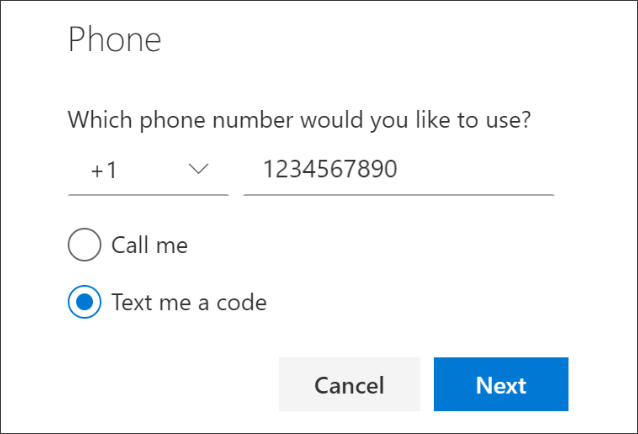
Type the code sent to you through text message to your mobile device, and then select Next. The page changes to show your success.
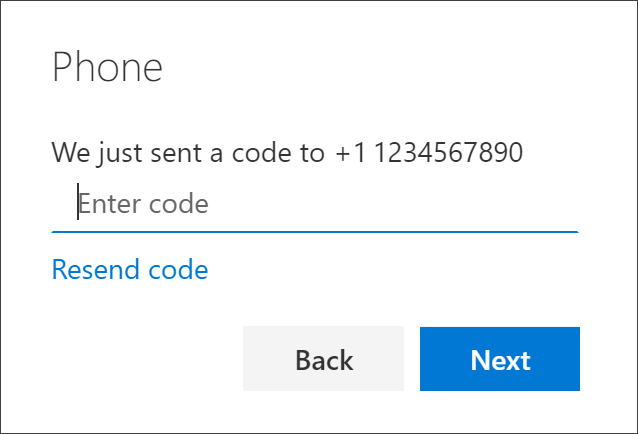
Your security info is updated and you can use text messaging to verify your identity when using two-step verification

